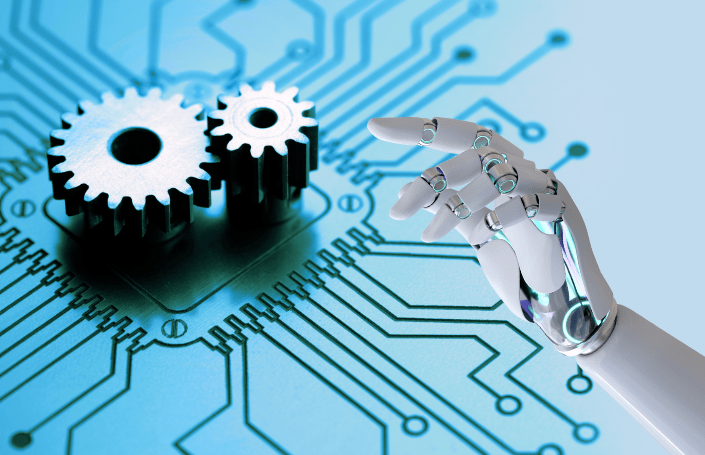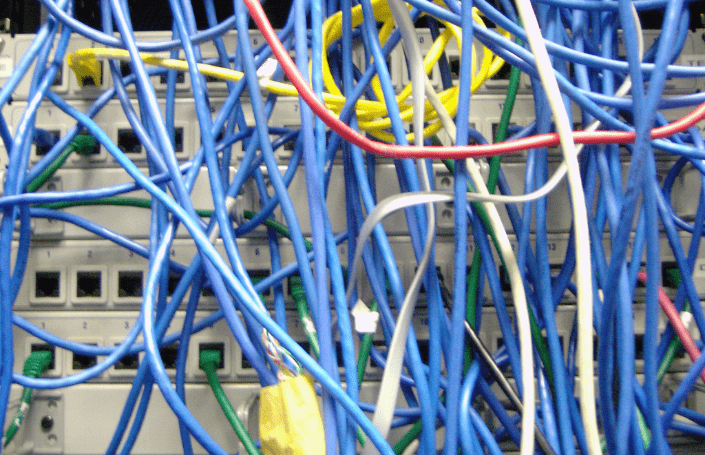Top Reasons Your Wi-Fi Drops at Work

Spotty Wi-Fi at the Office?
We’ve all experienced the frustration of having our Wi-Fi drop at work in the middle of an important task. It's an aggravation that can quickly derail our workflow and cause us to lose momentum. But what is the cause of Wi-Fi drops at work, and how can they be prevented? Let’s take a look at symptoms of Wi-Fi issues, some of the most common reasons why Wi-Fi drops out at work and what you can do to fix the problem.
Symptoms of Wi-Fi Issues
The most common symptom of a Wi-Fi issue is that users are unable to connect or stay connected to the Internet. Other signs may include slow speeds, connection problems across multiple devices, or constantly having to reconnect to the network after a period of time. These issues can affect both employee productivity and customer satisfaction.
Causes of Wi-Fi Issues
One of the more common causes of Wi-Fi connectivity issues is interference. In a residential setting, one wireless router may be enough to keep all devices and users connected to the Internet on a home network without issues. The radio waves used by Wi-Fi have no problem passing through the materials used to build a home. In an office setting, however, radio waves have a much tougher time passing through concrete walls and covering a larger space. In this case, adding additional wireless access points can be beneficial. Other common causes of Wi-Fi issues include:
Outdated Hardware
If you’re using antiquated equipment such as routers from 10 years ago or adapters from five years ago, chances are that those devices won't be able to keep up with today's technology. Outdated hardware can lead to frequent disconnects due to their limited bandwidth capabilities and lack of compatibility with newer software updates.
Poor Network Configuration
Another common reason why Wi-Fi drops at work is due to improper network configuration by inexperienced technicians or IT staff members who may not have enough experience configuring complex networks. Poorly configured networks can lead to poor signal strength throughout the office which causes frequent disconnects or slow speeds when connecting to the internet. To fix this issue, make sure that all of your network settings are configured correctly by a qualified technician or IT professional who has experience configuring complex networks.
Network Bottleneck
Your Wi-Fi network at home may only have a few devices connected - perhaps one or two computers, a gaming system or two, and your smartphones. In an office setting, though, the number of connections can reach hundreds of different devices. When you have too many devices connected to your work Wi-Fi network, it can create a bottleneck. Think of your Wi-Fi network as a highway - each highway "lane" carries devices to an internet connection. When there are too many devices and not enough "lanes," the traffic can cause the internet speed to slow down or works, the Wi-Fi connections can drop completely.
Malware
Even if you have a strong cybersecurity program in place, sometimes malware can infiltrate your network. Some types of malware "hide" in the background and use your network resources for crypto mining or exfiltrating data. These types of malware don't necessarily hold you hostage or cause damage, but rather just hog your network and slow down or cause interruptions issues with your Wi-Fi. These are just a few of the potential issues that can be causing your internet connection to be spotty. If you're experiencing these issues at work, what can you do to troubleshoot and fix the problem?
Troubleshooting Your Wi-Fi Issues
Whether you're experiencing slow speeds, connection problems across multiple devices, or constant dropouts on your business's Wi-Fi network, understanding what causes these issues and how to troubleshoot them can help keep your employees productive and customers satisfied with their experience at your business. Troubleshooting Wi-Fi connectivity issues can feel like trying to solve a puzzle. Each component of your network has to fit together in a specific way. There are several potential fixes to try to make your network run smoothly for your team. If you have internet issues, here are a few ways to troubleshoot and fix the problem:
- Upgrade equipment: Still using a network adaptor or router from 5 years ago? 10 years ago? Wireless equipment has improved dramatically over the last few years, so it may be time to upgrade your equipment. There are several business-class hardware options on the market that include monitoring and management tools to help visualize your network traffic. Some equipment can even allow you to see radio interference so adjustments can be made.
- Install Additional Access Points: This is one of the easiest ways to increase the Wi-Fi connectivity at your office, especially if your equipment is modern and up to date. Thinking about the highway analogy, adding additional access points increases the number of "lanes" on your network highway. The more lanes you have, the easier it is for the team to access your network from more places.
- Use Wired Connections: Wherever possible, use wired connections for internet access. When you use an Ethernet cable to connect devices to your network, it frees up the capacity of the network for devices that can only connect via the internet. For example, large printers in a shared space could be connected to the Internet by Ethernet rather than through the Internet.
- Ask Professionals for Help: If you're encountering frequent Wi-Fi issues at work, it may be in your best interests to work with a professional IT team to fix the problem. Managed IT Services providers can take a look at your entire IT infrastructure and make recommendations on how to approach the issue in a holistic way.
Wi-Fi Services from Everound
Wi-Fi dropouts at work can be one of the most frustrating experiences for both employees and employers alike. Fortunately, there are ways to prevent these drops from occurring in the first place by taking steps such as making sure all wireless devices use different frequencies than your router, updating outdated hardware regularly, and ensuring that all network settings are configured correctly by a qualified technician or IT professional. Taking these preventive measures will help ensure that you don’t have any more trouble with Wi-Fi dropouts at work in the future! If you're struggling with your Wi-Fi performance at work and aren't sure how to fix the issue, reach out to the team at Everound for help. Our experienced team of IT technicians and professionals can diagnose and fix issues. Contact us today to get the conversation started!