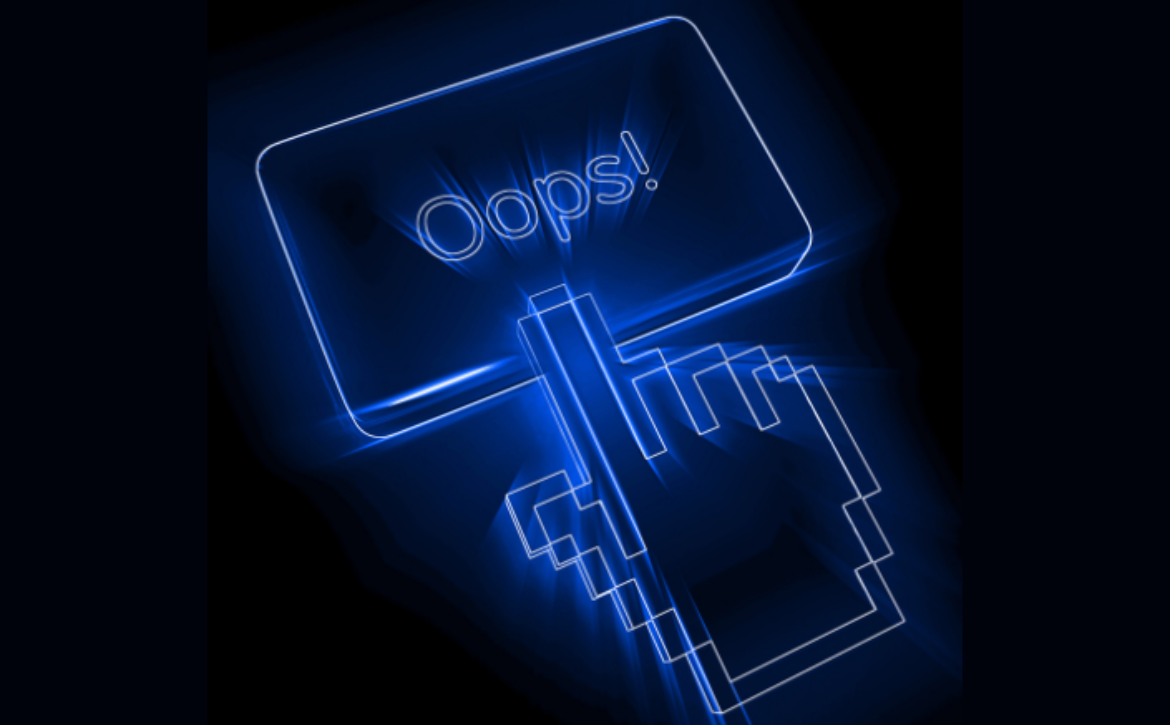Fact or Fiction? Tech Myths Explained
You’ve likely heard them all before – Mac computers can’t get viruses, incognito mode is private, and cybercrimes are committed by teenagers in basements. While there are some tiny nuggets of truth in these, they are mainly tech myths!
The reality is Macs are just as susceptible to cybercrime and incognito browsing isn’t entirely anonymous. Let’s take a closer look at the most common tech myths you can stop believing!
Incognito Mode Browsing is Private
Do you feel a bit safer using incognito mode when browsing the internet? You are not alone. Many people believe that using incognito or private browsing mode makes their online activities completely private, but this is a common tech myth.
While incognito browsing can help protect your privacy in some ways, it does not offer complete anonymity! Remember: incognito does not mean anonymous.
Here are several reasons why incognito browsing may not be as private as you think:
- Your internet service provider (ISP) and network administrator can still see what sites you visit. When you use incognito mode, your browsing history is not saved on your computer or device, but it is still visible to your ISP and network administrator. This means that if someone really wanted to track your online activities, they could still do so by analyzing your network traffic.
- Websites can still track your browsing activity. Incognito mode only prevents your browser from saving your browsing history, cookies, and form data on your device. However, websites can still track your browsing activity using other techniques.
- You may accidentally sign into an account. If you log in to an account while using incognito mode, your activity on that account is still tracked and logged by the website. This means that if you log in to your Google or Facebook account while using incognito mode, your activity on those accounts is still recorded by the website.
Overall, while incognito mode can be helpful in certain situations, it’s important to remember that it does not offer complete privacy protection. If you want to protect your online privacy, consider using a virtual private network (VPN), a privacy-focused browser, or other privacy protection tools and techniques in addition to incognito mode.
Angsty Teenagers Commit Cyber Crimes
Hollywood has created the “angsty teenager turned cybercriminal” stereotype, but this is largely inaccurate and does not reflect the reality of cybercrime.
Most cybercriminals are adults who are highly skilled in computer programming and have knowledge of the latest technologies and security vulnerabilities. Cybercrime is a serious and complex issue that requires sophisticated techniques and tools to accomplish, which often requires years of experience and training.
Additionally, cybercrime is not limited to hacking and other technical attacks. It includes a wide range of criminal activities, such as identity theft, phishing scams, online fraud, and even cyberbullying. These crimes can be committed by anyone, regardless of their age or technical expertise.
Mac Computers Can’t Get Viruses
Many people believe that Mac computers are immune to viruses and other types of malware, but this is a common misconception. While Macs do have some built-in security features that make them less vulnerable to certain types of malware, they can still be infected with viruses and other malicious software.
Here are a few reasons why Mac computers can still get viruses:
- Macs are not invincible. While it is true that Macs have historically been less targeted by hackers than Windows machines, this is changing as Macs become more popular and valuable targets. In recent years, there has been an increase in the number of malware attacks targeting Macs, including viruses, adware, ransomware, and other types of malicious software.
- Mac users are still vulnerable to phishing attacks. Phishing attacks are a common way for hackers to gain access to Mac computers and other devices. These attacks use social engineering techniques to trick users into revealing their login credentials or downloading malware onto their devices. Mac users are just as vulnerable to these types of attacks as Windows users.
- Third-party software can introduce vulnerabilities. Even if the Mac operating system is secure, third-party software such as web browsers, plugins, and other applications can introduce vulnerabilities that can be exploited by hackers. It’s important to keep all software up to date with the latest security patches and updates to minimize the risk of infection.
Overall, while Macs may be less vulnerable to certain types of malware compared to other operating systems, they are not immune to cyber threats. It’s important for all computer users, regardless of their platform, to take cybersecurity seriously and to implement strong security measures to protect against malware and other types of cyber threats.
More Signal Bars = Better Cell Reception
Have you ever been frustrated with your cell service even though you have “full signal bars?” Having full signal bars doesn’t always mean you will have good cell reception. The number of bars displayed on your phone is just an estimate of the signal strength in your area. Cell service depends on many different factors.
Here are some reasons why more signal bars do not always mean better cell service:
- Distance from the cell tower: The farther you are from a cell tower, the weaker the signal will be, even if your phone displays full bars. This can cause dropped calls, slow data speeds, and other issues.
- Obstructions: Buildings, trees, hills, and other obstructions can block or weaken cell signals, even if you are close to a cell tower. This can result in poor call quality, slow data speeds, and other issues.
- Interference: Other devices that use radio frequencies, such as Wi-Fi routers and baby monitors, can interfere with cell signals and cause disruptions to cell service.
- Network congestion: If there are too many people using the same cell tower at the same time, this can cause network congestion and slow down data speeds, even if you have a strong signal. If you’ve been to a Penn State football game you’ve likely experienced this! On the days leading up to kickoff, the cell service in State College works just fine! Game day? It’s likely hard to make a call or send a text message.
Overall, while more signal bars can indicate better cell service, it’s important to remember that this is not always the case.
Deleted Files are Gone Forever
When you delete a file on your computer, it may seem like the file is gone forever, but in reality, it’s still there. When you delete a file, your computer only removes the reference to that file from the file system table, which is like a map of where all the files on your computer are located. The actual data of the file remains intact on the hard drive until it is overwritten by new data.
This means that if someone wanted to recover a deleted file, they could use special software to scan the hard drive for traces of the file and piece together the data that was not yet overwritten.
There are several ways to securely delete files, including using special software designed for this purpose or simply overwriting the file multiple times with random data. By doing so, you can ensure that the deleted files are truly gone and cannot be recovered.
Cell Phones Can’t Get Malware
Most people believe that cell phones cannot get malware because they think that mobile devices are inherently more secure than computers. The truth is cell phones and other mobile devices can be just as vulnerable to malware as computers.
In fact, many types of malware are specifically designed to target mobile devices, such as smartphones and tablets. Malware can be spread through malicious apps, infected email attachments, text messages, and even through the phone’s web browser.
It’s important for users to take steps to protect their mobile devices from malware, such as using reputable antivirus software, avoiding suspicious downloads and links, and being cautious when downloading apps or granting app permissions.
Scanning Potential Spam Emails is Safe
Scanning a spam email can still be dangerous even if you don’t click on a link because some types of malware can be triggered simply by opening or previewing an email. This is known as a “drive-by download” attack, where malware is automatically downloaded onto your computer or device without your knowledge or consent.
While most email clients and antivirus software are designed to prevent drive-by downloads and other types of malware attacks, some types of malware are designed to evade detection and can still infect your system.
Another form of spam email that can be dangerous even without any interaction on your part is an “email bomb.” An “email bomb” is a type of cyber attack where an attacker sends a large number of emails or attachments to a targeted individual or organization,with the goal of overwhelming their email system and causing it to crash or become unresponsive.
Bottom line: even if you don’t interact with a spam email, it could still cause damage to your computer or even your entire organization.
Tech Truths from Everound
At Everound our team of IT professionals stays up to date on the latest tech truths – and tech myths – so our clients don’t have to. If you own a business and aren’t sure what to believe when it comes to your information technology, give us a call or reach out online with any questions – we are here to help!
Some tech myths can be harmful to an organization and it’s our goal to help business owners protect their companies with the right IT infrastructure and processes. Let us focus on your IT so you can focus on your business.